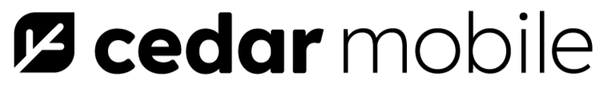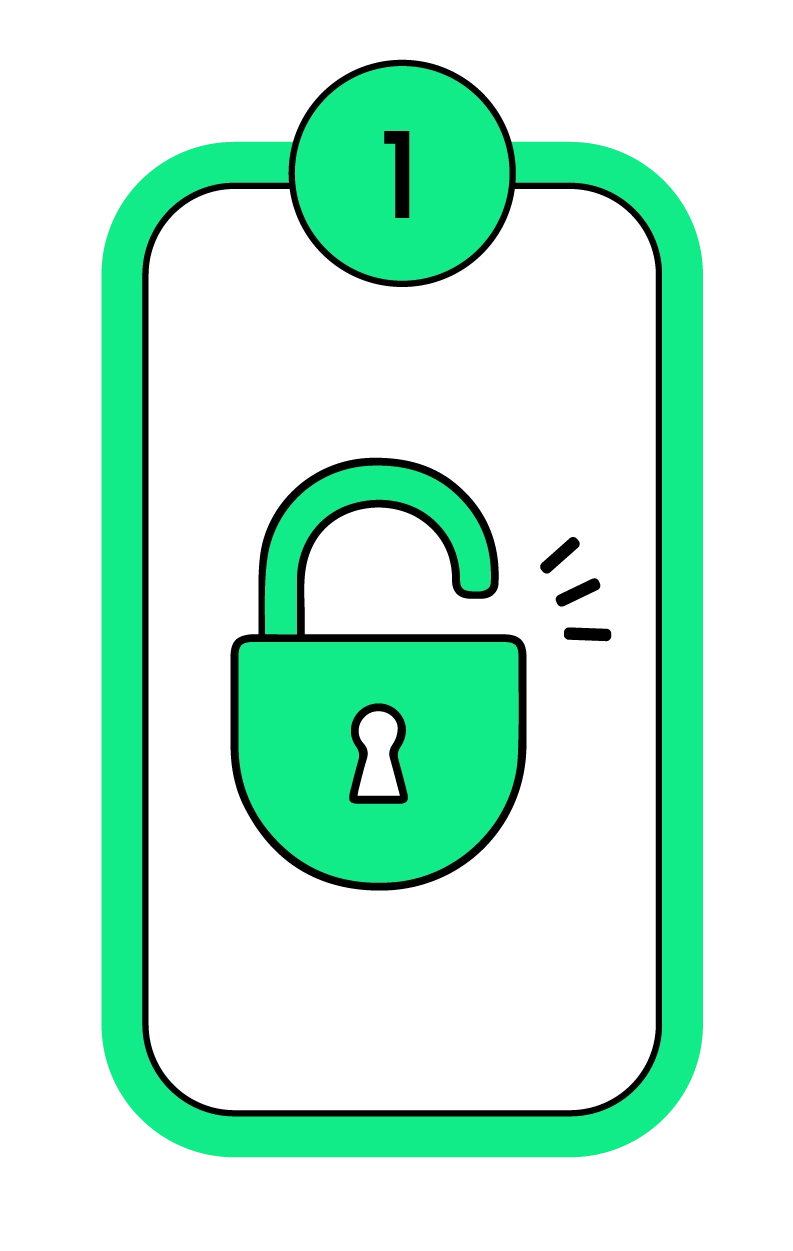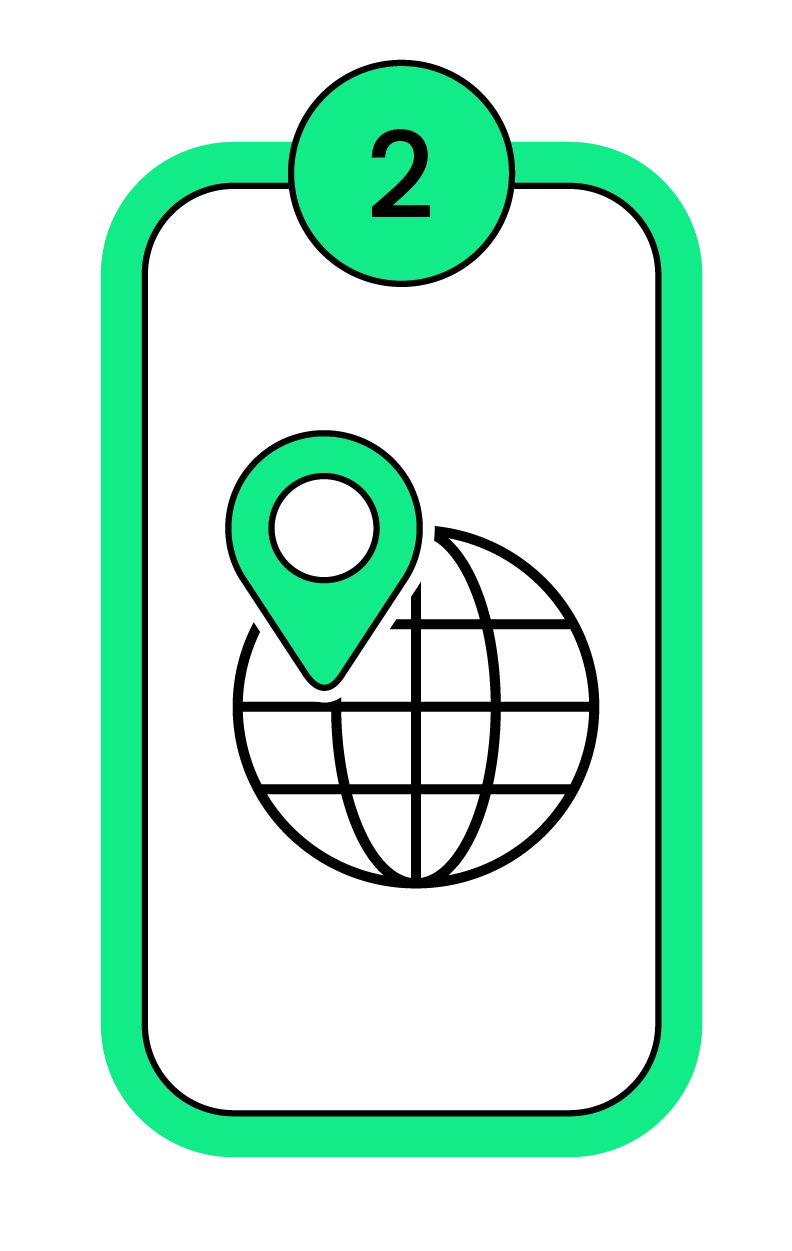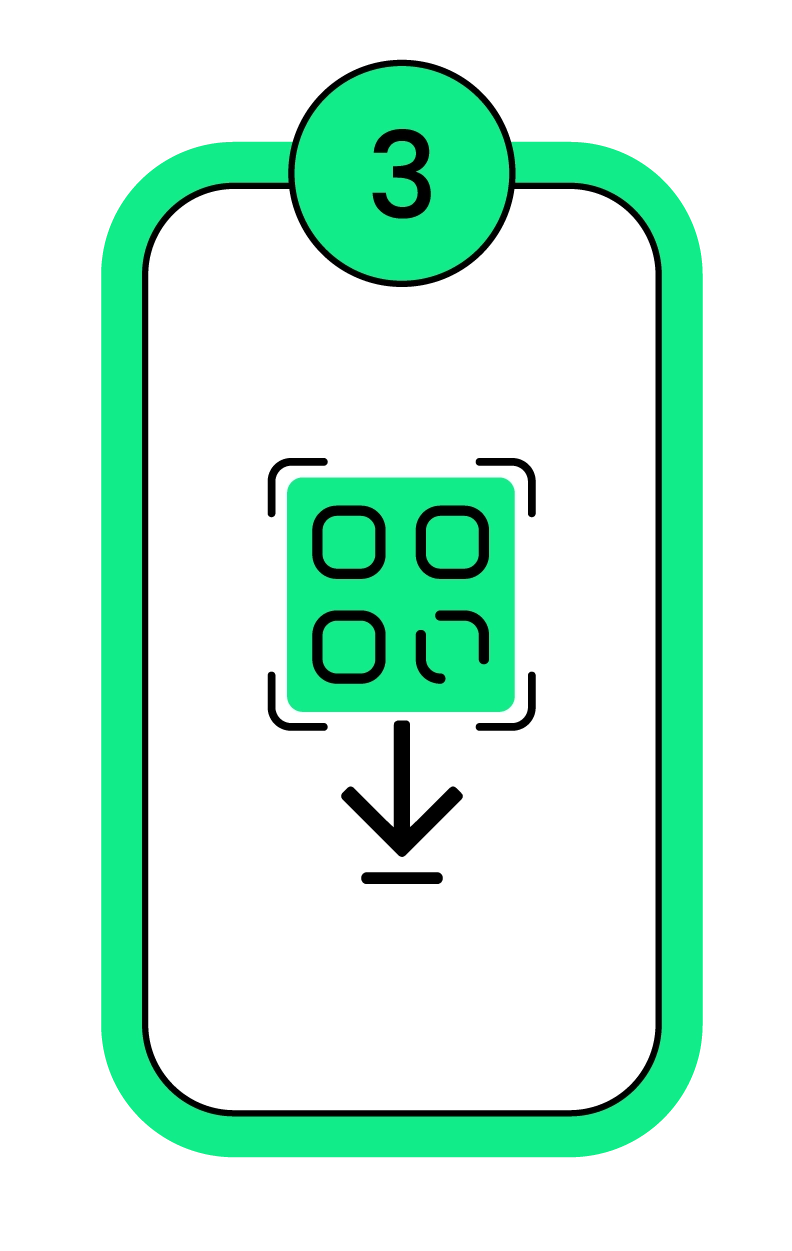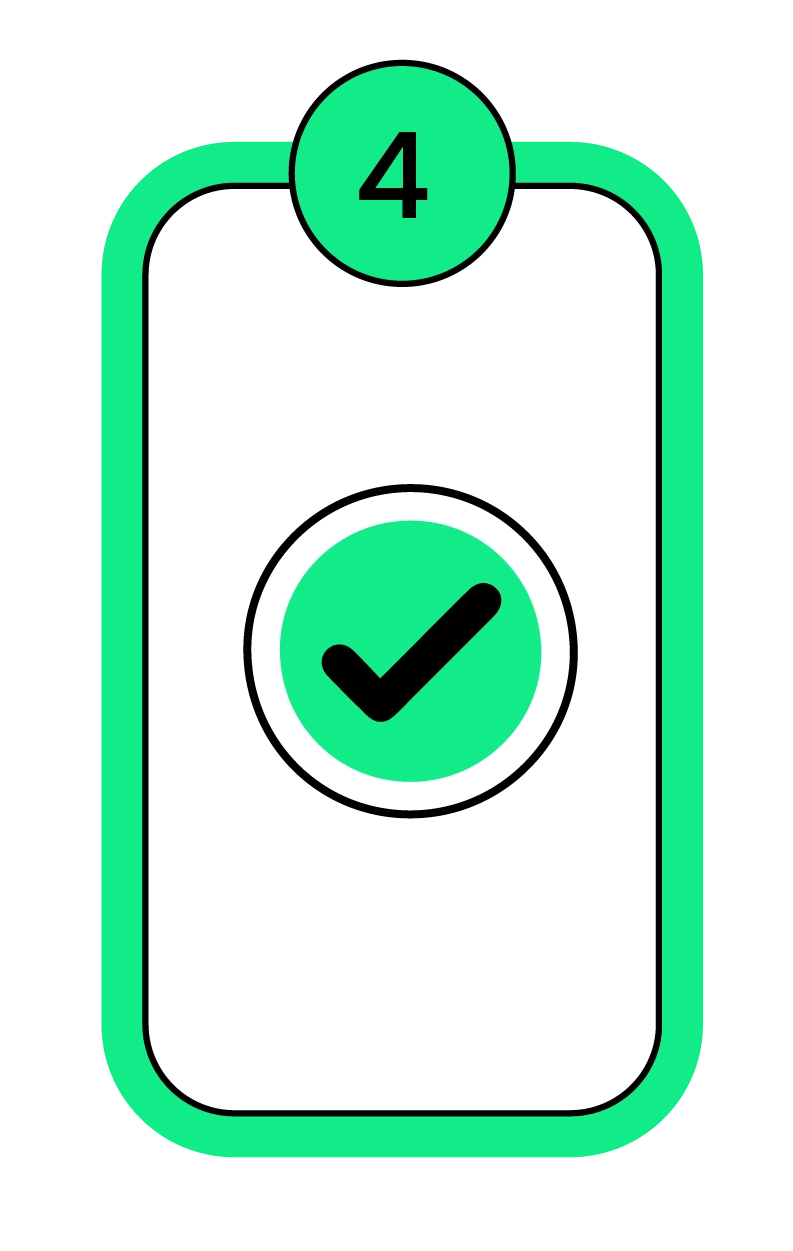How to set up your Cedar Mobile eSIM
(Super Easy!)
-
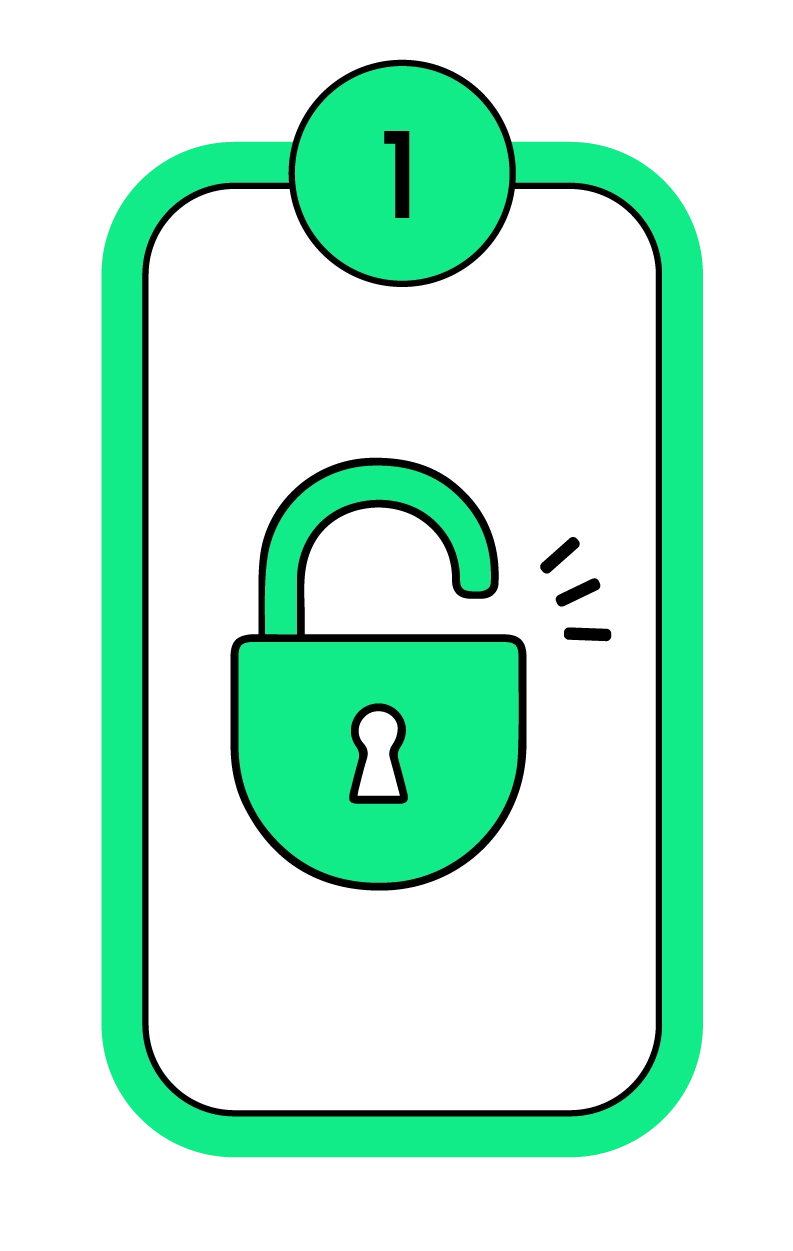
Make sure your phone is eSIM compatible and unlocked!
(Better to check first, right?)
-
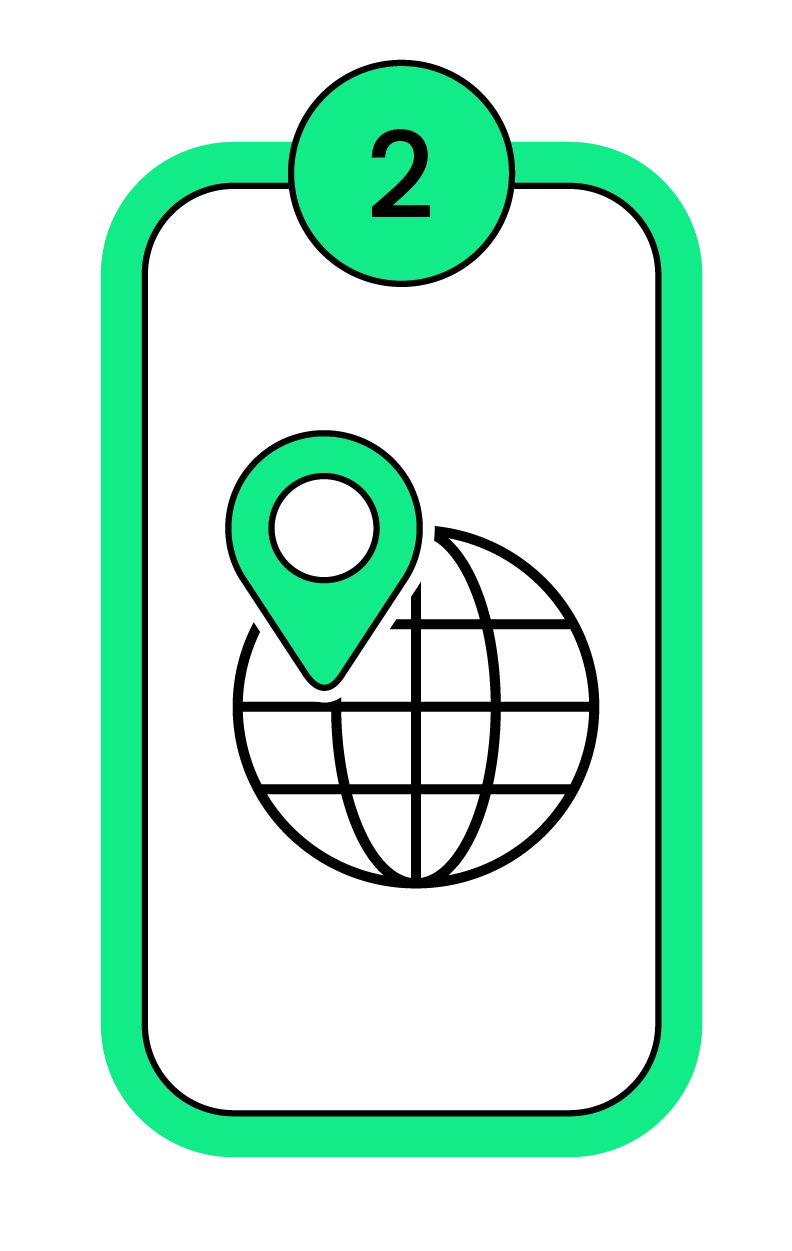
Pick a budget-friendly eSIM and buy it!
Just choose your destination and the perfect data plan for you.
-
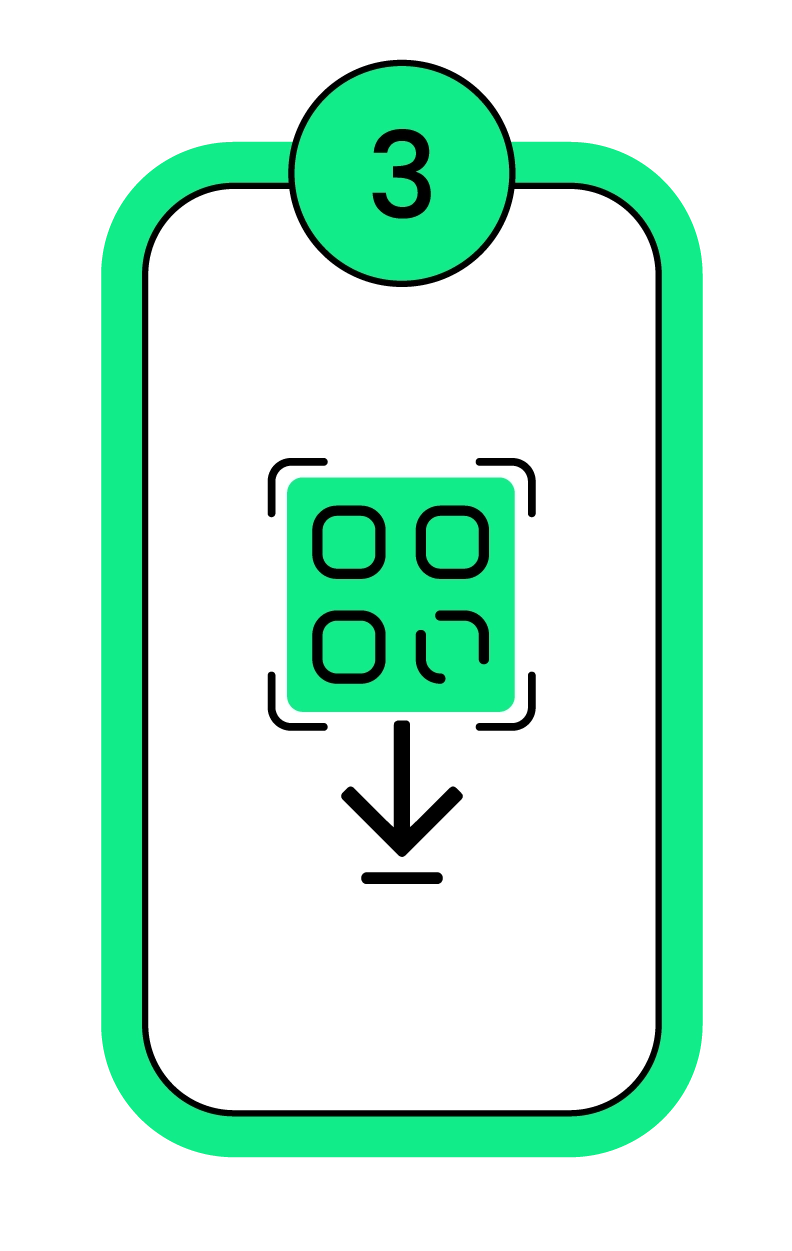
Download your Cedar Mobile iOS Link/QR code
It’ll land in your inbox soon!
-
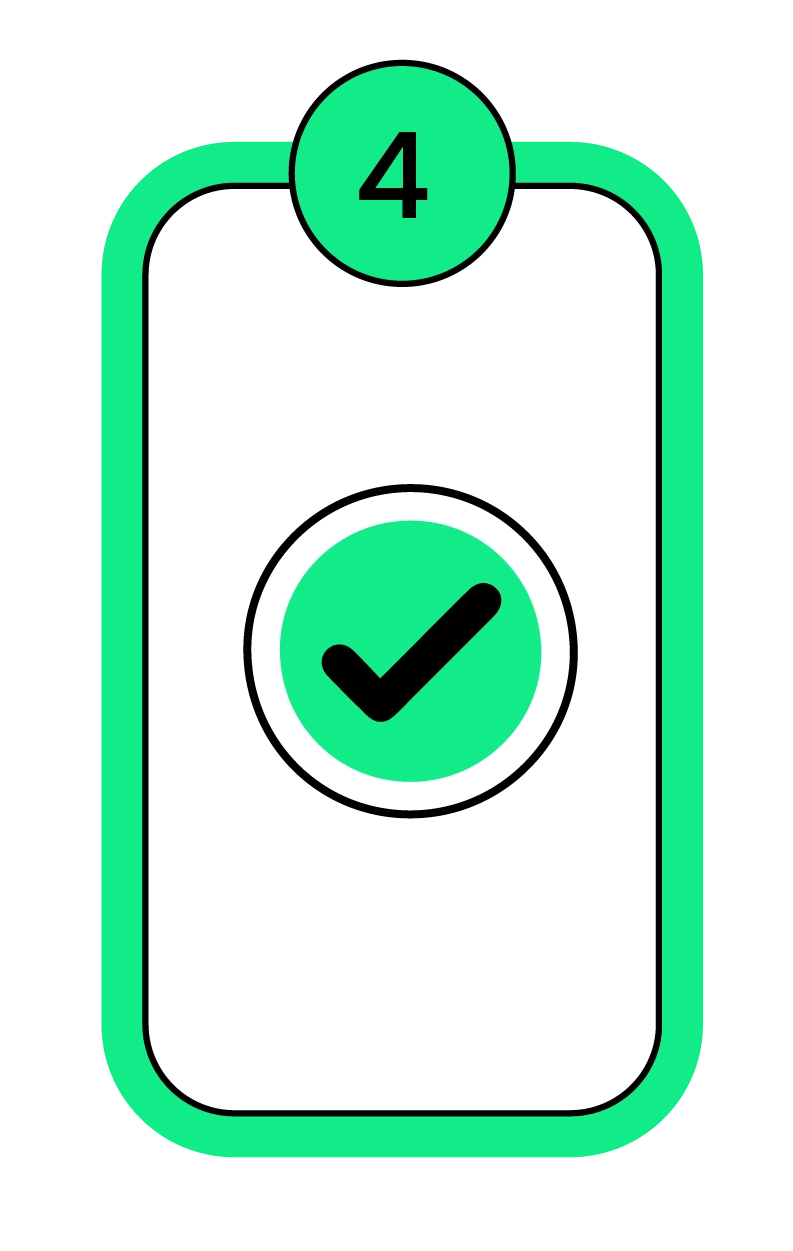
Activate your eSIM...and boom, you’re good to go!
It’s that simple!