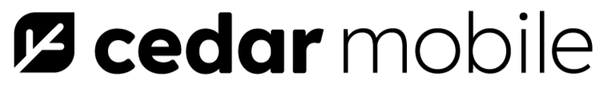1. The Secret Code trick (James Bond vibes )
Just dial *#06# on your phone. Like, literally just type it in - no need to press call. If you see something called an EID (that’s your phone’s eSIM ID) pop up, congrats! Your phone is totally eSIM compatible.
2. Peek into your settings
For iPhone lovers:
Go to Settings > Cellular (or Mobile) Data or Mobile Service
If you see an "Add eSIM" option, boom - you’re good to go!
For Android fans:
Head to Settings > Connections > SIM Manager
If you spot "Add eSIM", then yes - your phone’s eSIM-friendly
too!
3. Check the Official compatible list
Not into playing detective? No worries - we’ve got a handy List of
Compatible of Phones Devices you can peek at. Easy!