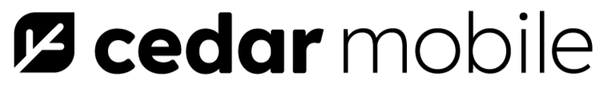Is my phone locked?
Locked phones and eSIMs don’t mix!
So, what’s a locked phone, and how do you check if yours is one of those clingy types?
No stress - we’ve got you covered with the easiest ways to find out before you jet off on your next adventure.
So, what is a locked phone?
A locked phone is basically one that’s tied down to the mobile network you originally bought it from - usually because you scored it on a sweet deal or a promo. Cute, right? But it means it won’t play nice with other networks or eSIM’s unless it’s unlocked.